Many times we need to create multiple stores in magento website. In magento we create different stores to make it more local. We can access different stores using below ways:
1) Domain (e.g. www.store1.com and www.store2.com)
2) Subdomain (e.g. store1.mystore.com and store2.mystore.com)
3) Folder (e.g. mystore.com/store1/ and mystore.com/store2/)
Its all upto to you which way you prefer. For all these we need to follow below steps:
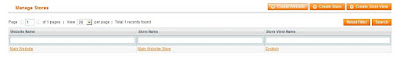
where you need to enter:
1) Domain (e.g. www.store1.com and www.store2.com)
2) Subdomain (e.g. store1.mystore.com and store2.mystore.com)
3) Folder (e.g. mystore.com/store1/ and mystore.com/store2/)
Its all upto to you which way you prefer. For all these we need to follow below steps:
Step 1: Add new Magento store: It might be possible that both store have different
catalogue so to manage this. We need to make two different Base Categories. To create a new base category follow below steps:
- Log in to your Magento admin panel.
- Go to Catalog -> Manage Categories.
- If you want both your websites to share same “Default Category”, select it by clicking on it on the left. Or click Add Root Category to create a new root category different from the existing one.
- Once the category is selected, under the General Information set Is Active to Yes
- Click Save Category.
- Go to System -> Manage Stores
- Click the Create Website button
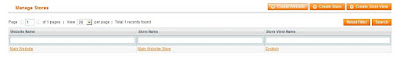
where you need to enter:
- Name – domain name of the new website
- Code – a parameter that will be used in configuring the Apache web server to point to that particular domain name (without spaces)
- Click Save Website.
- Go to System -> Manage Stores and click the Create Store View button.
- In the Store drop-down select the store to which this view will be associated with.
- In the Name field enter a name of this store view (i.e. English Version).
- In the Code field enter a unique code for this store view.
- Select the Status – if enabled, this store view will be accessible from our frontend, otherwise, it will not be accessible
- Click Save Store View.
Step 3: Store Configuration in the Server
- We are going to see a second website at www.your_domain.com/magento/magento2. We are going to access the magento directory on our server and create a sub-directory folder magento2.
- Copy the index.php file as well as the htaccess file from the magento folder over to the magento2 folder. In case you are using a different domain – copy these files to the root folder or your other domain).
- Open your index.php file and look for the following line
"$mageFilename = ‘app/Mage.php';" - Change it to
$mageFilename = ‘../app/Mage.php'; - Save the changes
- Open up the copied htaccess file.
- Add the following to the end of it
SetEnvIf Host .*base.* MAGE_RUN_CODE="base";
SetEnvIf Host .*magento_site_2.* MAGE_RUN_TYPE="magento2"; where magento2 is the website code taken from Step2 point 2 of this tutorial.
- Save the changes.
- In your Magento admin go to System -> Configuration -> General.
- Under the Url options set Auto-Redirect to base URl to No
- Click Save Config
- Change the Default Config to the to newly created website’s view in the configuration scope and click Web
- Under the Web click both the Unsecure and Secure tabs. You need to modify the Unsecure Base URL and Secure Base URLs with the corresponding domain name by unchecking the ”Use default [STORE VIEW]” checkbox and then save the configuration. In our case we are changing them this way (installed locally):
- Click Save Config
- Go to your second domain to check it out.









Great post.
ReplyDeletehttps://www.emailmeform.com/builder/form/IVBQb0dA6K608x
Due to the rapid increase in eCommerce marketing, the overall economy has increased over the past time. Along with this crucial time, online growth for Magento eCommerce development became more important. In short, Adobe sensei revealed new product recommendations for Artificial intelligence (AI) as well as machine level language to customers, including businesses.
ReplyDeleteThank you, I appreciate that I getting a lot of good and reliable information from your post. Thanks for sharing such kind of nice and wonderful post.
ReplyDeletePhp Web Development Company Bangalore | Magento Website Service Provider In India | Internet Marketing Company in Bangalore | Magento Developers In Bangalore
Great post.
ReplyDeletehttps://forum.omz-software.com/user/johnanderson
Great post.
ReplyDeletehttps://clayanimation.jimdosite.com/
Get your free games in demo mode for 'Dogs of Rage 2'
ReplyDeleteIt's still a free demo version to play for free here at StillCasino, and for the $999 it 11bet costs 카지노사이트 is probably a game starvegad of the same quality and can only be played on Steam